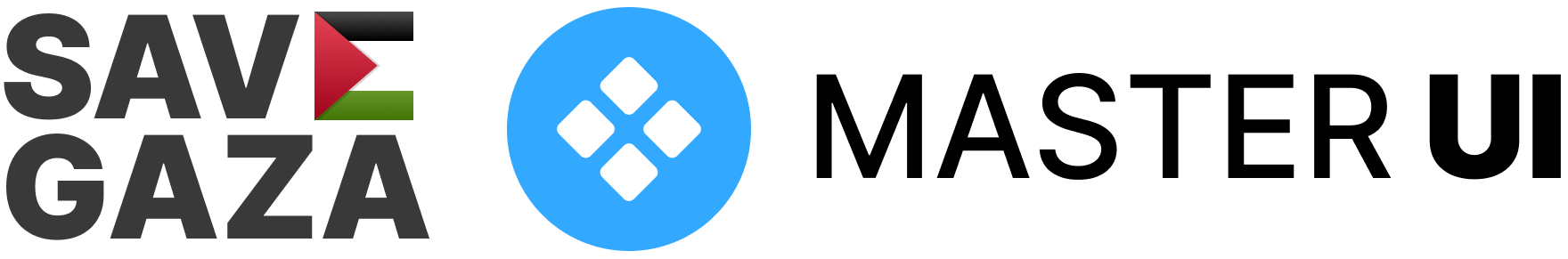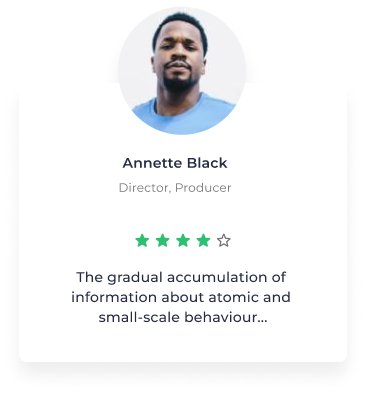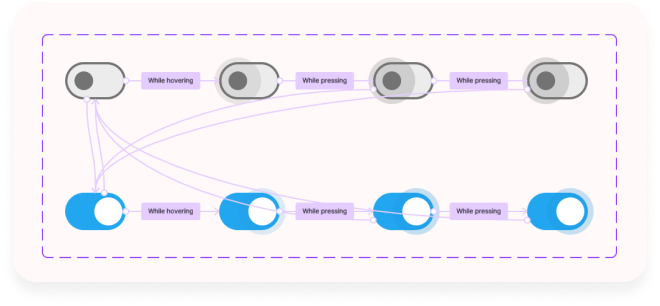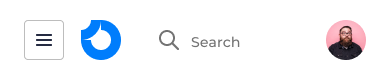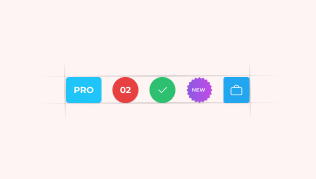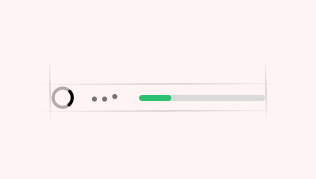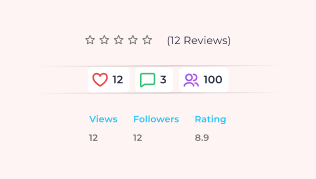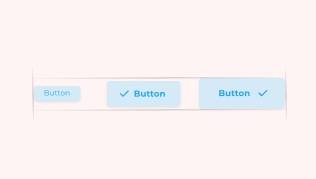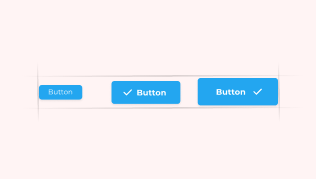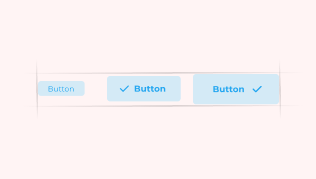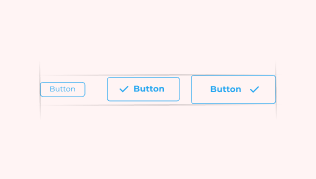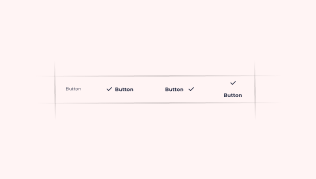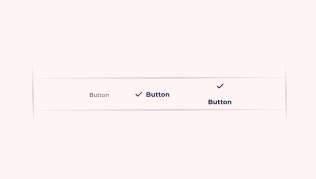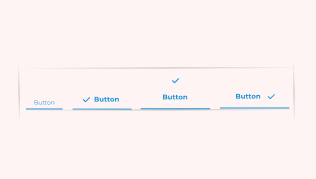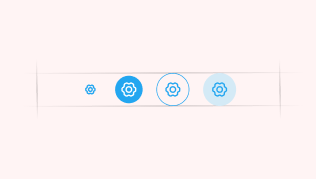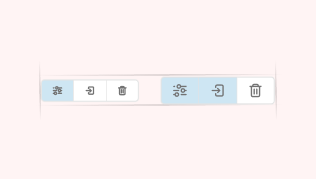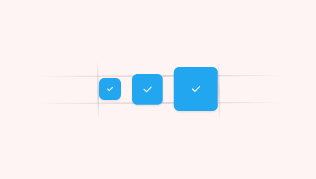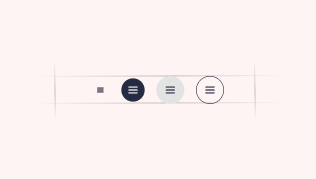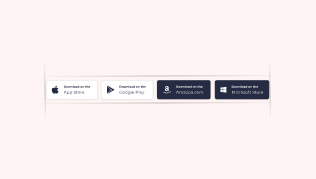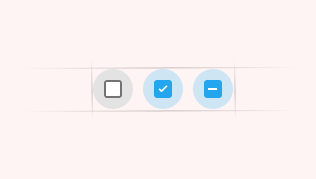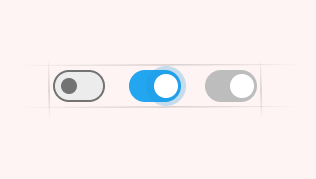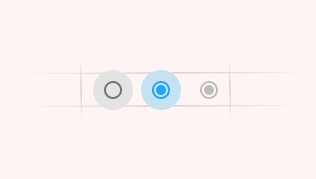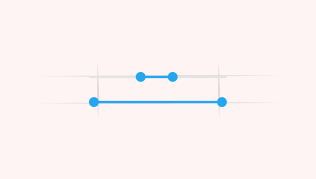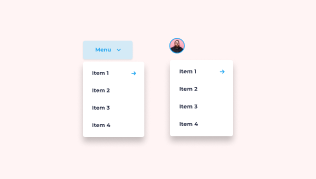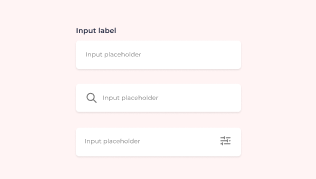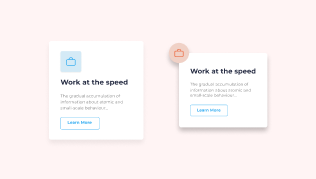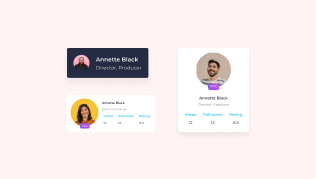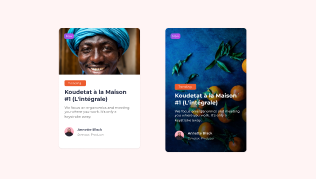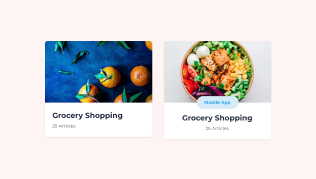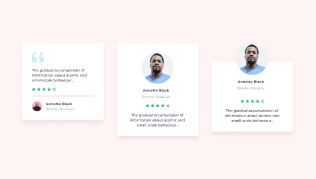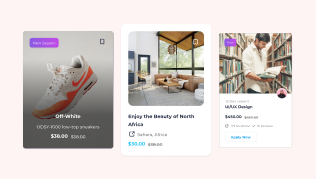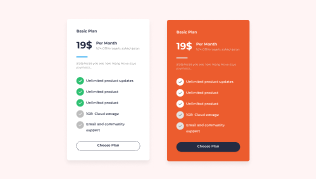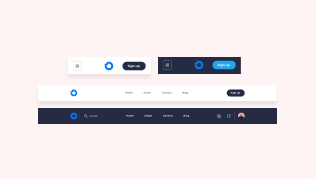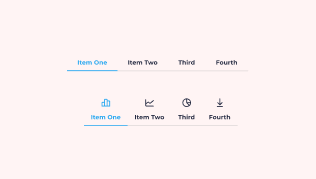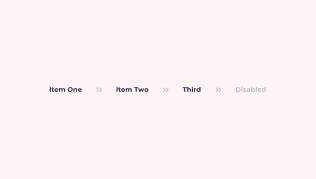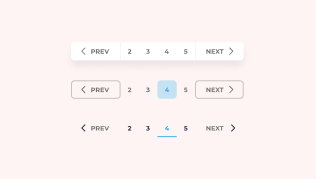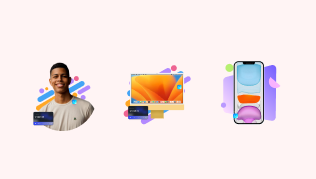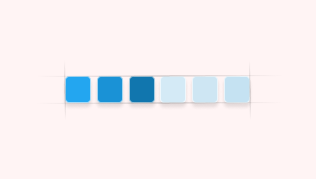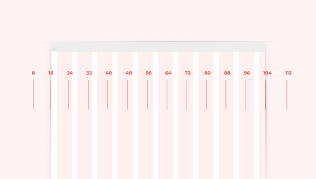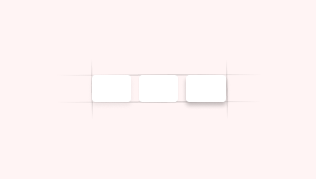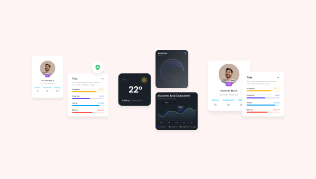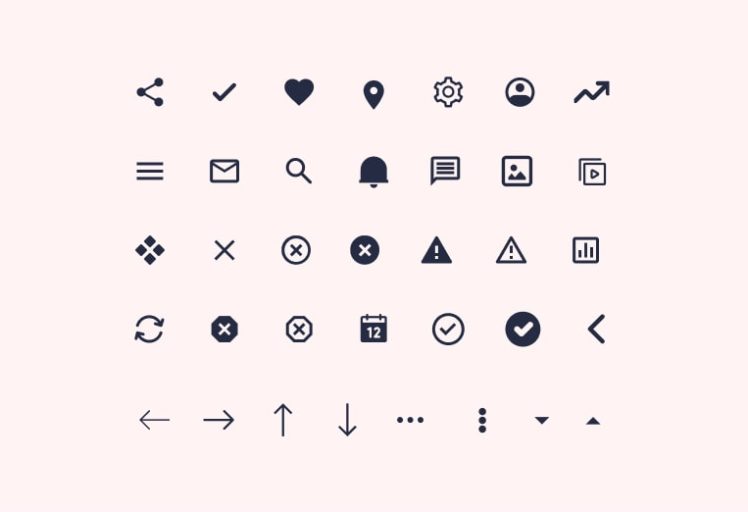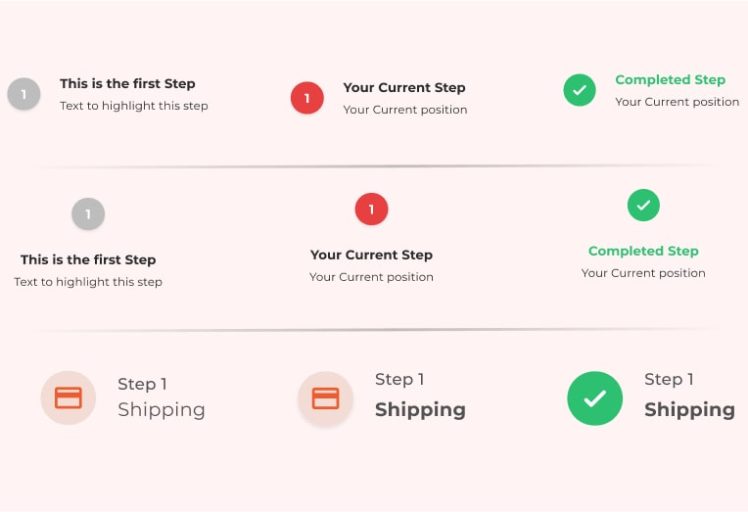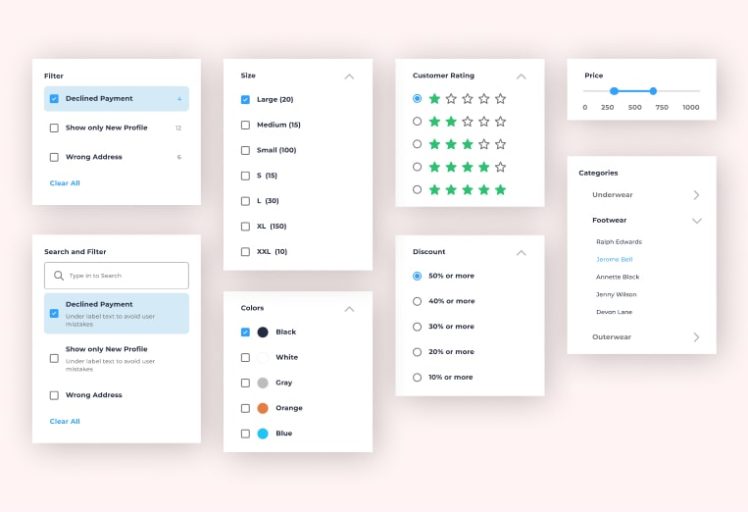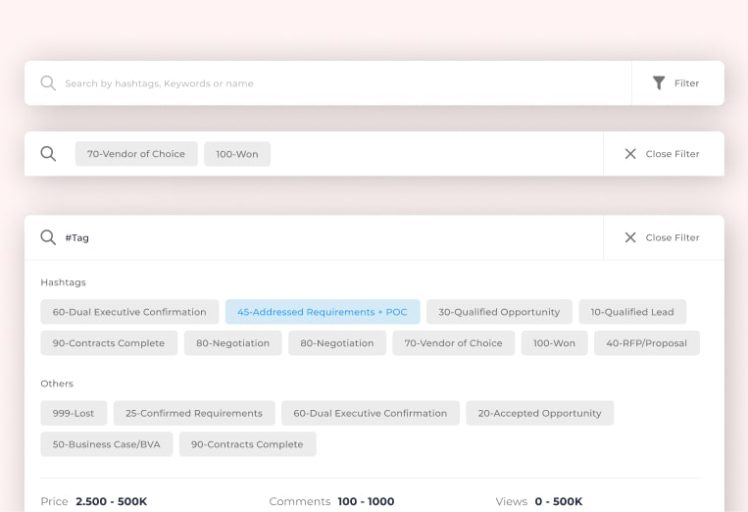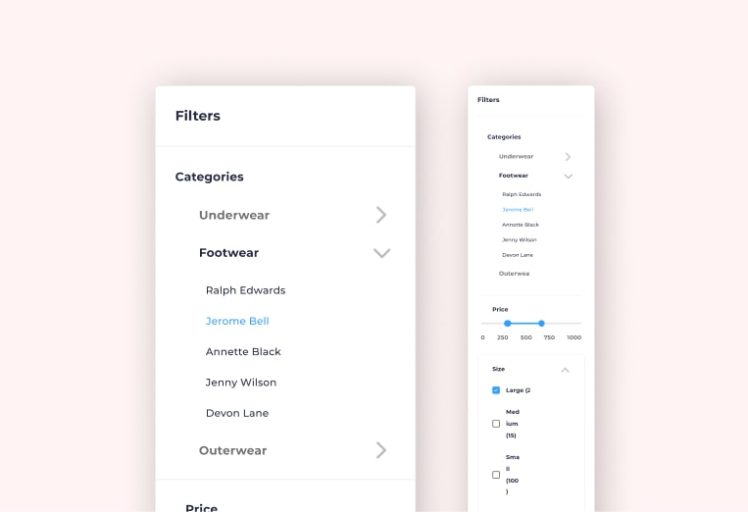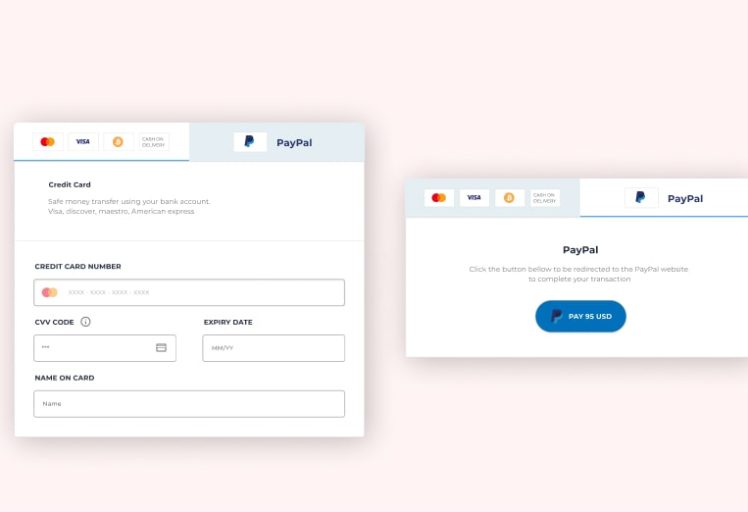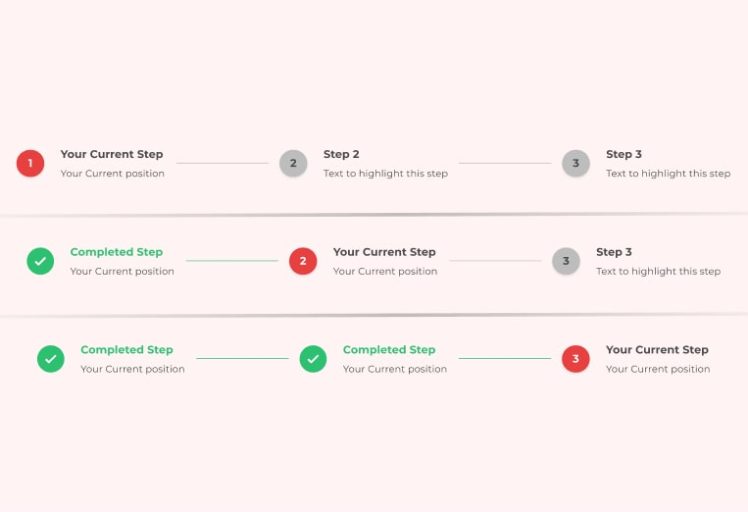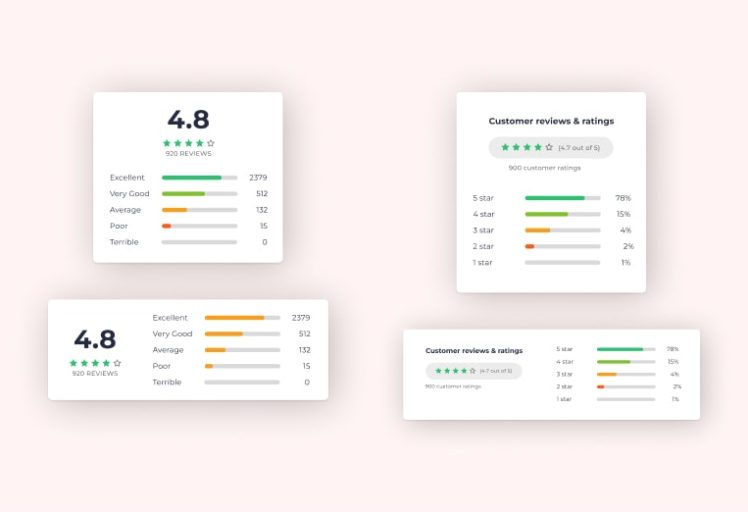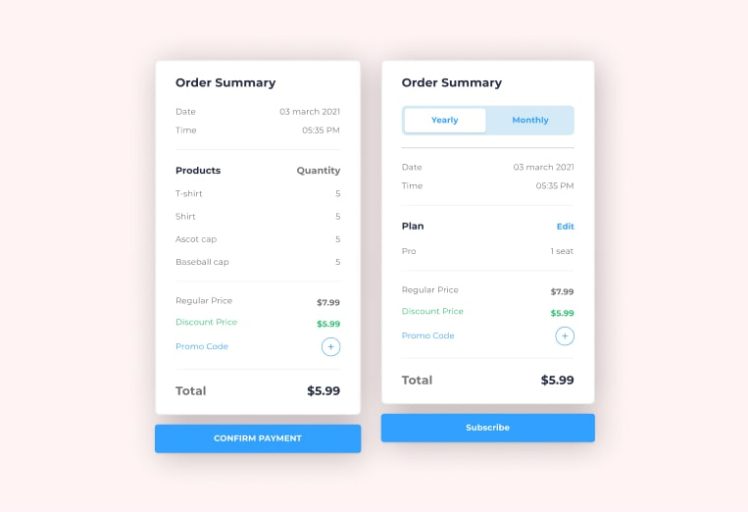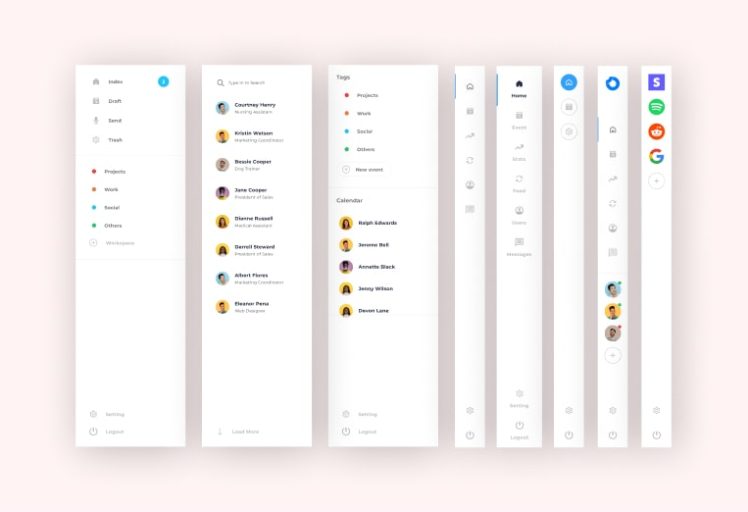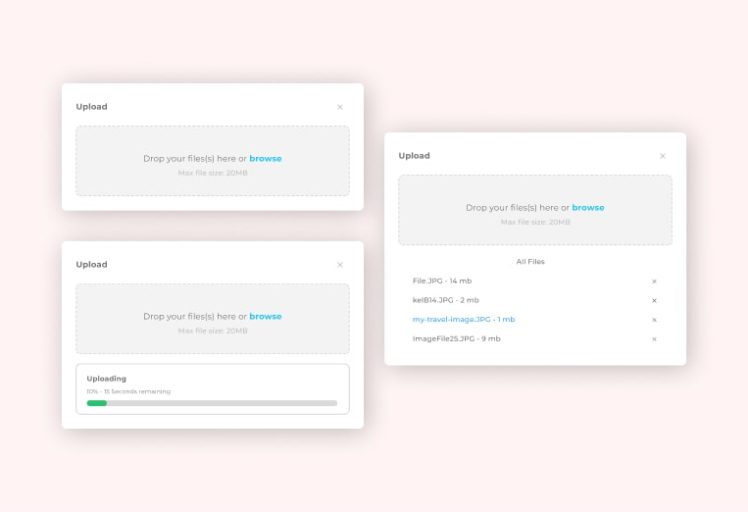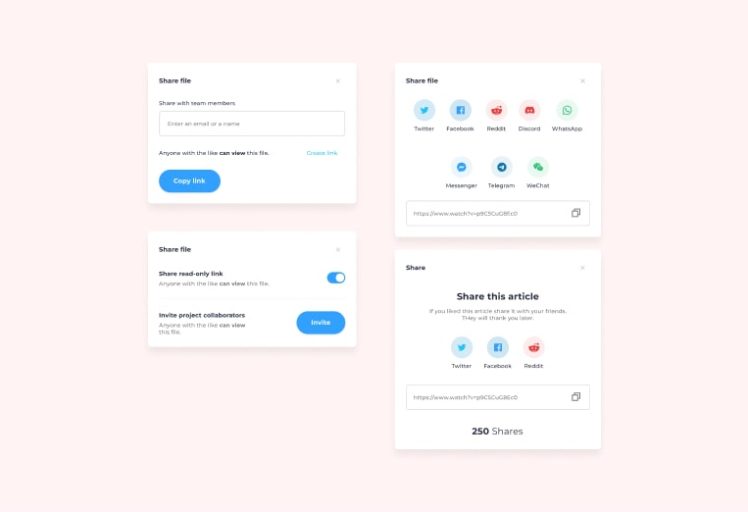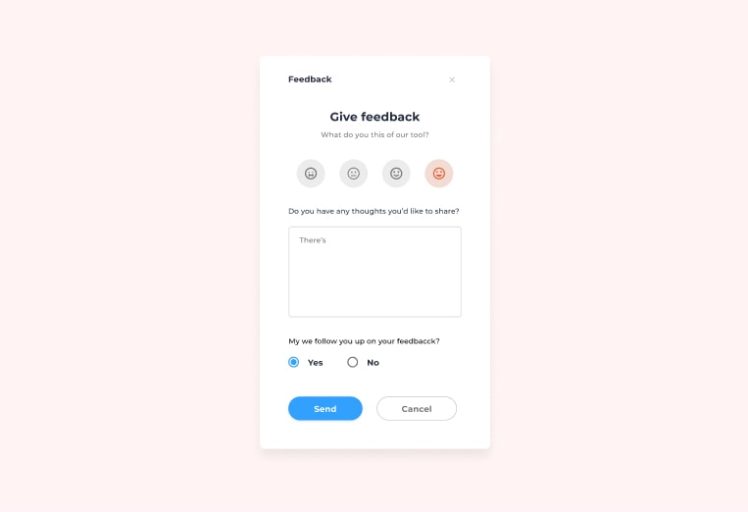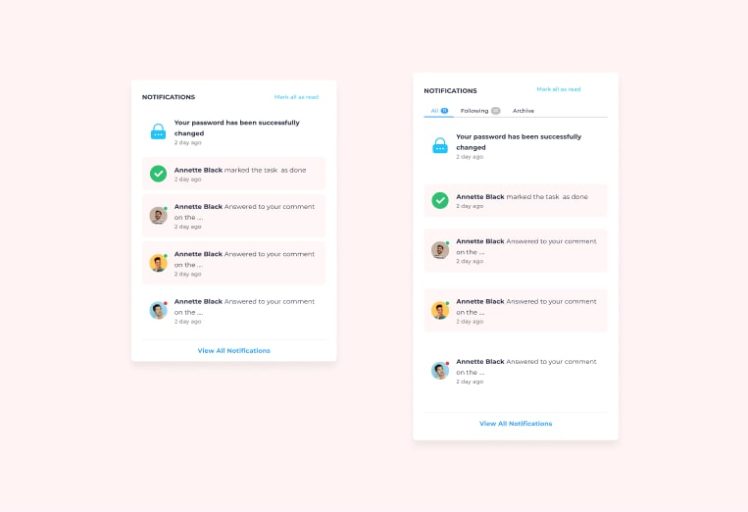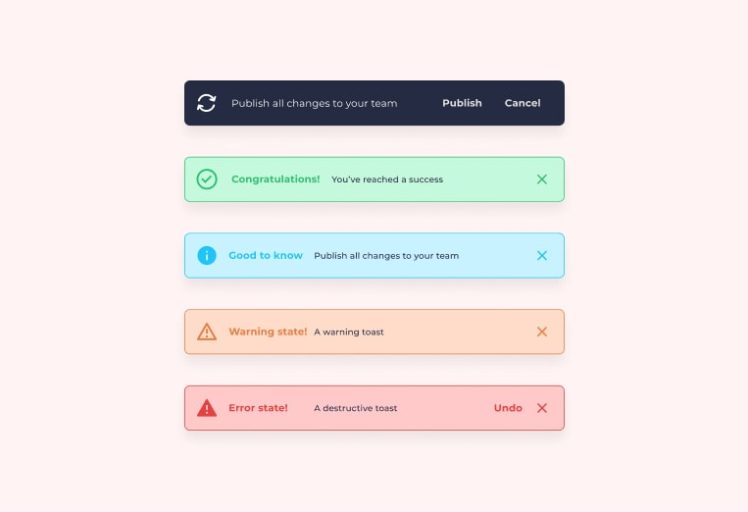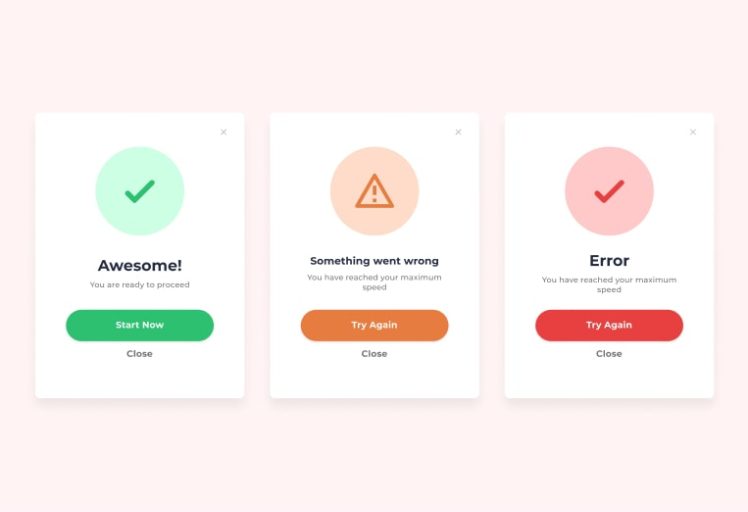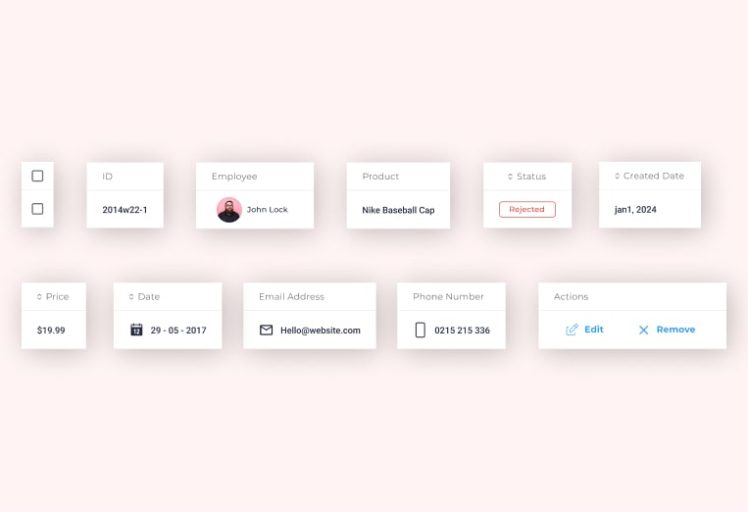Design for Impact
Create User Interfaces that stand out, leaving a memorable trace, and enhances your work's influence.
Constantly evolving, to ensure a growing array of design possibilities.
1000+ UI Components
Fueling Your Creative Genius
We provide the building blocks; you bring forth the masterpiece.
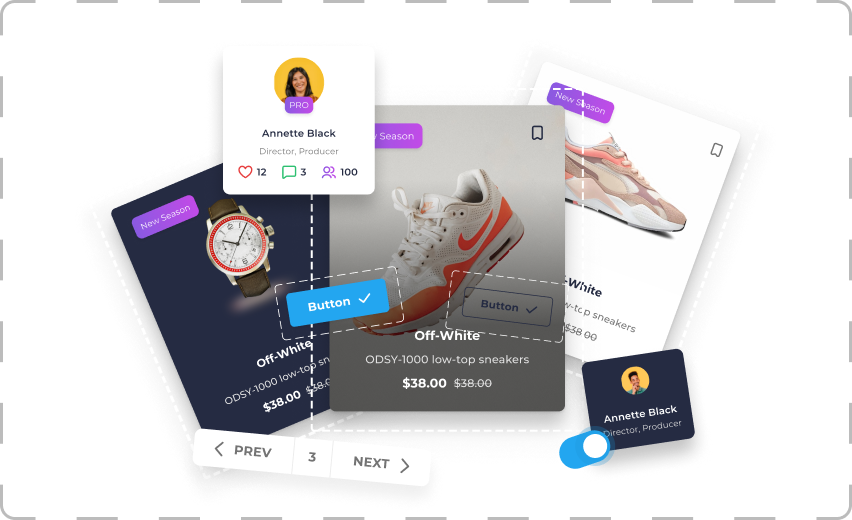
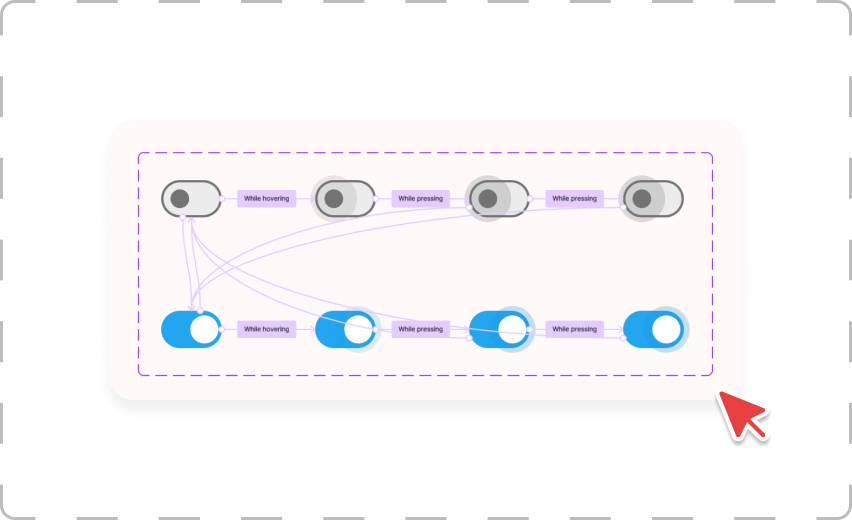
Interactive components
Built with the latest Figma features in mind, making it easy to use and customize.
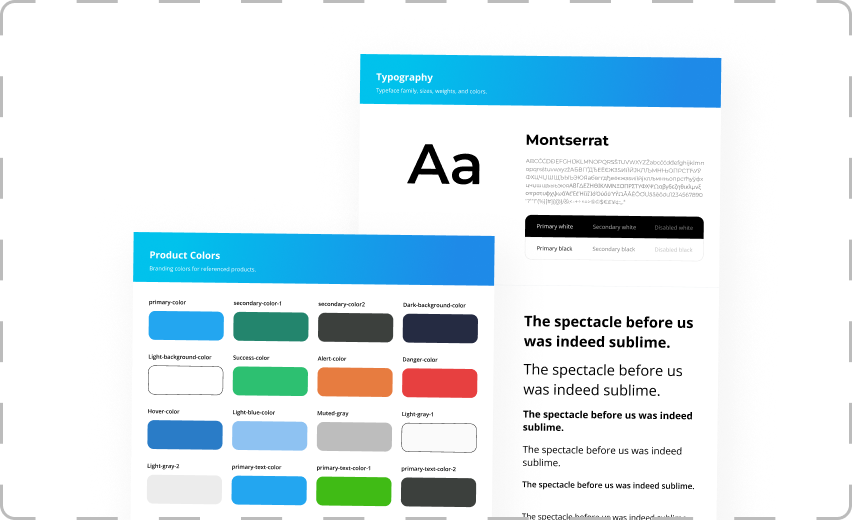
Simple to use
Color styles, text styles, and grid system options to help you create a cohesive look throughout your design.
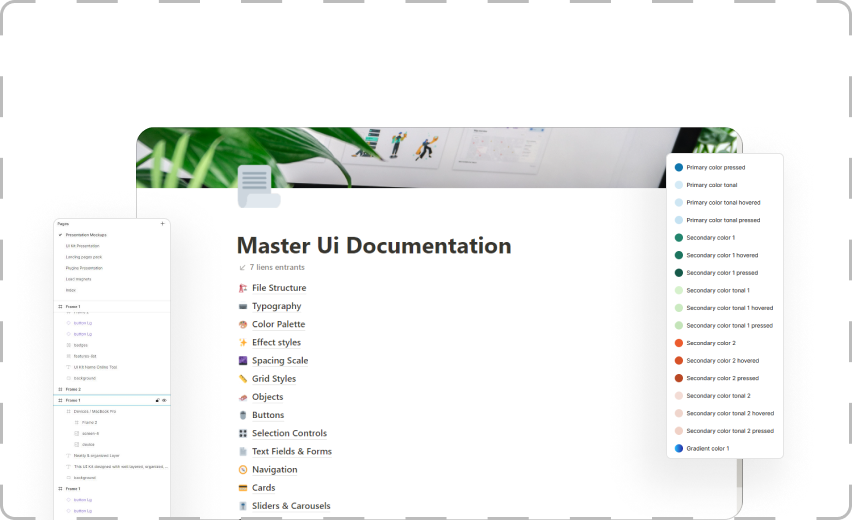
Well Documented
Each component comes with accompanying documentation to help you get up and running quickly.
Creating an attractive and functional site has never been easier.
1000+ components
From buttons and forms to cards and modals, Master UI Plus has everything you need to build a complete user interface.
Filter
- All
- Buttons
- Cards
- Navigations
- Objects
- Selection Controls
- Text Fields & Forms
Create Interactive and Consistent User Interfaces.
Everything you need to create beautiful, interactive, and functional interfaces.
Simple Pricing.
Pay once, use forever in unlimited projects. Free updates for life.
Free version
The most basic plan
Free
Try our free version of Master UI, with basic styles and components.
Component properties
Interactive components
Single user license
Basic components + variants
Global styles
Use on unlimited projects
Free lifetime updates
Light weight file version
Pro version
The most popular plan
$ 59.99
A single license for solo designers, developers, and freelancers.
Component properties
Interactive components
Single user license
1100+ components + variants
Global styles
Use on unlimited projects
Free lifetime updates
Light weight file version
Frequently Asked Questions.
Master UI incorporates Figma's enhanced Auto Layout 4.0, component properties, individual strokes, and numerous other cutting-edge additions. Our unwavering commitment to continuous improvement ensures that Master UI evolves to surpass expectations, with swift integration of new Figma features into our products being a top priority.
Yes, we have a free version of Master UI available for you to try out! It's an incredibly powerful and large design system for Figma in it's on right, but it doesn't use the latest component property features. You can duplicate this free design system and use it in as many projects as you'd like.
The free version of Untitled UI is essentially a slimmed-down version of the full Design System. It includes global styles, basic components, and a few page examples. Try out the free version!
This design system does take full advantage of Figma's more advanced features, including nested components, variants, Auto Layout 4.0, interactive components.
If you're new to Figma, or keen to learn best practices, check out our free version to see if it's a good fit. The full version will always be here whenever you are ready. We also recommend checking out Figma's Help Center for the best tutorials on these features.
Figma's Starter plan is 100% free for individuals. If you want to use more advanced features such as team libraries, you'll need to purchase a Professional plan. However, Figma have generously announced all the paid perks of their plans are 100% free for students and educators! You can learn more at Figma Education.
Once you have purchased the UI kit, you will have access to all of the future updates, free of charge. We'll let you know when updates and improvements are made.
Just a one-time payment! No recurring charges or surprises, we promise.
Yes, you can find links to tutorials inside the design system file to guide you on how to use and edit the design system on your project.
Of course! We'd love to see it. You can use this Design System to build any type of commercial business, website, app, or project. You can also use it to create unlimited designs for clients and charge them for your services (we won't tell them).
We use Gumroad to handle the tricky payment process. They use secure 128-bit SSL encrypted payments, so you're pretty safe!